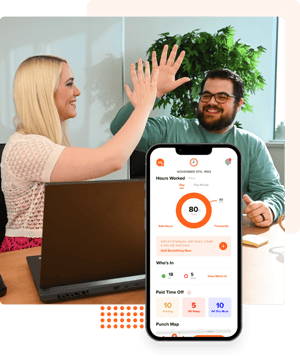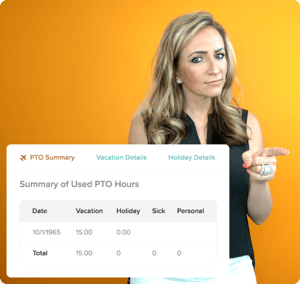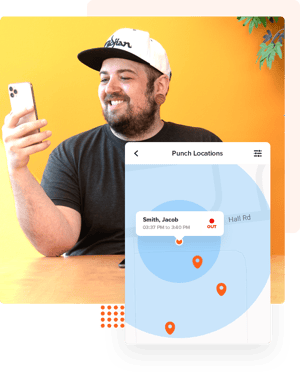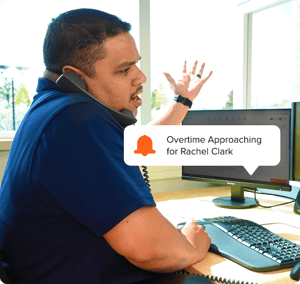OnTheClock Features
Your All-in-One
Time Tracking, Scheduling, and Payroll Solution
Simple, affordable, and without the complications.
Precision in Every Hour
Automatically record employee clock-ins and clock-outs, making sure work hours are right.
- Track start and end times without any fuss.
- Know exactly how long each employee worked.
- Trust that every hour logged is accurate.
Always Know Who's In and Out
Keep tabs on all paid time off without the headaches.
- Easily monitor vacation, sick, and personal time.
- Say goodbye to manual tracking errors.
- Make sure every off day is noted appropriately.
Making Every Clock-In Count
Make sure employees clock in and out where and when they should.
- Set boundaries for where employees can punch in.
- Monitor precise times for every employee's shift.
- Ensure all time logs are accurate and trustworthy.
No More Guesswork!
Ensure accurate and compliant overtime pay calculations effortlessly.
- No more confusing calculations – it’s all automatic!
- Set OnTheClock up easily to follow your state’s overtime rules.
- Get alerts when someone’s close to overtime – no surprises on payday!
Easy Time Tracking on Any Device
Track your time easily, no matter what device you’re using, for hassle-free timekeeping.
- Always get your times right, no matter where you're located.
- Switch between devices without a hitch.
- Easy, accurate, and efficient workforce management on all devices.
All Our Features
 Managing Time
Managing Time
- Timecard adjustments
- Timecard approval
- Allow employees to add and adjust time
- Timecard audit log
- Pay period options
- Customizable time categories
Empower Accuracy
Modify and correct time entries effortlessly.
Accuracy at Your Fingertips
Effortlessly check and approve your employee time card submissions.
Empower Your Team's
Let your team handle their time entries, making things simpler for everyone.
Record Every Change
Easily track every edit made to time cards for full transparency.
Choose the Right Pay Period for Your Business
Tailor your payroll schedule to fit your business needs.
Match Us with Your Payroll
Edit time categories to fit perfectly with your payroll system.
 Team Communication
Team Communication
- Alerts & reminders
- Company announcements
- Photo attachments
- Schedule notes
- Overtime alerts
- Employee punch notes
- Employee surveys
- Team chat
Keep Everyone on Track
Keep everyone updated with timely alerts for clock-ins, overtime, and more.
Clear Communication, Every Time
Send important messages to your team quickly.
Capture the Moment, Verify the Work
Attach photos to time entries for clear, accountable task tracking.
Your Workday Insights
Check and note down daily work details and time changes.
Keeping Extra Hours in Check
Get alerts to help you avoid surprise overtime costs.
Every Clock-In Tells a Story
Let employees add quick notes when they start or end work.
Hear What Your Team Thinks
Get feedback from your team quickly and easily.
Easy Talk, Better Work
Stay in sync with your team and get things done
 Location and Punch Controls
Location and Punch Controls
- GPS punch recording
- GPS breadcrumb trails
- Device restriction
- Wi-Fi restriction
- Location map
- Geofencing
- Prevent early punching
Authenticity in Every Tick
Log the exact GPS location for each clock-in and -out.
Know Your Team's Routes
See where your employees go during shifts.
Trust Only the Right Devices
Allow only certain devices for recording work hours.
Defining Boundaries
Limit clock-ins to specific networks or IPs.
A Bird's Eye View of Your Team
Get a real-time view of where your employees are.
The Guard at Your Gate
Set specific areas for employees to clock-ins and clock-outs.
Making Sure Everyone Starts at the Right Time
Stop employees from clock-in before the scheduled time.
 Punch Methods
Punch Methods
- Fingerprint punching
- Desktop
- Mobile app
- Mobile browser
- Kiosk with pin
Secure and Quick Time Tracking
Punch in swiftly using your unique fingerprint.
Effortless Clocking In and Out
Track work hours easily right from your desktop computer.
Know Your Work Hours in Advance
See how many hours your team will work and what it will cost you.
Easy Clock-In from Anywhere
Punch in and out from your phone's browser - no extra equipment needed.
Turn Your Tablet into a Time Clock
Easily change any tablet into a check-in station for your employees.
 Shift Scheduling
Shift Scheduling
- Drag-and-drop schedule builder
- Scheduled hours estimator
- Job, location, and department scheduling
- Distribute via Excel, PDF, web, email, etc.
Easy Scheduling, Fast Changes
Make and change work schedules in seconds.
Know Your Work Hours in Advance
See how many hours your team will work and what it will cost you.
Match the Right Job and Place
Easily assign who works where and in what role, making your scheduling hassle-free.
Share the Way You Want
Send out schedules using Excel, PDF, web, or email.
 Paid Time Off
Paid Time Off
- Customizable rules
- Automated requests and approvals
- PTO calendar
- Usage and balance summaries
- Customizable categories
- Add holidays in one step
- Carry forward balances
PTO Rules: Set it Your Way
Easily adjust time-off policies to fit your business.
Easy Time-Off Requests and Quick Approvals
Managers get alerts right away when time off is requested.
See PTO at a Glance
View all time-off requests on one simple calendar.
See Days Off At A Glance
Easily monitor and manage your team's paid time off balances.
Tailored PTO Options
Change the PTO categories to fit your business's unique needs.
One Quick Step
Quickly input holidays so everyone knows their off days.
Easily Roll Over Unused PTO
Easily Transfer Unused PTO to the Next Year.
 Reports and Integrations
Reports and Integrations
- Who's In dashboard
- Job and project costing
- PDF & CSV
- Gross Pay Calculations
- Scheduled Reports
- Payroll Integrations
See Your Team's Status
Quickly check who's working and where they checked in.
Keeping Tabs on Your Budget
See where your money goes on every task and project.
Quick and Easy Reports
Get your data in clear, handy formats.
Say Goodbye to Complex Calculations
Quickly figure out what each employee earns, including extra hours.
Timely Updates, Every Time
Get regular updates on work hours without lifting a finger.
Making Payouts Easy
Easily sync your worked hours with your payroll system.
 Additional Features
Additional Features
- Automatic breaks
- Punch rounding
- Multiple company accounts
- Admin and manager permissions
- Salaried hours tracking
- Track tips, bonus, commission & mileage
- Employee group settings
Easy to Set, Easy to Track
Easily schedule and track breaks for every employee.
Make Time Tracking Easier
Automatically round up or down your clock-in and clock-out times.
One Solution for All Your Businesses
Easily handle different locations or businesses with separate accounts.
Control Who Can Do What
Set clear roles for your team members with a few clicks.
Understand Your Team's Time
Easily keep track of your salaried employees' hours.
Comprehensive Payroll Tracking
Keep track of everything all in one place.
Simplify Team Management
Easily apply shared settings across your employee groups.